sys files) I dont find it. The key issue with this rootkit is that it keeps changing its name, once identified (& not removed) e.g. aoga4p01.sys, aztlx09s.sys, etc.. This is what I tried to combat this rootkit > enabled bootloggiing by running msconfig > restarted the PC > Ran AVG anti rootkit scanner. > it listed a rootkit ("C:\windows\System32\Drivers\aoga4p01.SYS";"Hidden driver";"Object is hidden") > I accessed ntbtlog in c: windows to check if the certain system file loaded itslef (Loaded driver \SystemRoot\System32\Drivers\aoga4p01.SYS) > now i manually accessed the systems32\drivers to lookput for the file n didnt find it > When I rebooted the PC & ran rootkit scan, rootkit's name was changed (C:\windows\System32\Drivers\aztlx09s.SYS;"Hidden driver";"Object is hidden") PLEASE HELP ME COZ ITS REALLY GIVING ME GOOSEBUMPS N I HAVE HALTED ALL MY ONLINE TRANSACTIONS. This is my company's Laptop n formatting it is near to impossible What is making the things worse is that this rootkit might have helped other malicious programs in hiding. Also whenever i connect to internet, internet explorer pops up with website titled "medicine tales". Then my AVG resident shield reports 4 blocked attacks from a remote location.. PLEASE HELP ME TECHIES....... :(
Computers & Internet - Internet - Grisoft AVG Security Full Version for PC
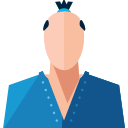
Answers & Comments
Hello,first try to find the driver from device manager(right click to my computer,properties,hardware,device manager).Once you have open the device manager press on View and check Show hidden devices,your driver(virus) is on non plug and play drivers and with right click you can unistall it.But if is a root kid and a tought one it should have another file in your system to recreate it!So clean your windows temp files and internet temporary internet files(you can with a application or just right click to your disk,properties and click disk clenup).If you still can fix it
download HijackThis and in the main menu press do a system scan and save logfile.After open your logfile and give me the results
Good luck
I can see anything suspicious,try to download and do a full scan with Malwarebytes Anti-Malware to see if it will delete it