Wacom pen is in some sort of constant click mode
Hello, I have a big problem that I need resolved ASAP!
I have a Wacom Intuos3 Graphic Tablet. There is this wierd problem going on, that just started yesterday. It is just as if, if I were using a mouse or the touchpad on my laptop, I were holding down on the left click button. For instance, when I am at my desktop, when I move my pen around, that blue highlighting box appears that normally appears when you are clicking and dragging.
I just uninstalled everything that is Wacom and reinstalled the 615-3a Wacom driver. Additionally, I ordered some new nibs for the pen, and they came in today, and I am using a new one. But, still, this problem isn't going away!
Also, when I go into the Wacom Tablet Properties, where it says Current Pressure, the blue/white bar that indicates your pressure, that starts at at least one half of the bar being blue. When I click harder, it goes all the way up, but when I'm just hovering upon the tablet with the pen, the bar is always at least half way full.
I have a Wacom Intuos3 Graphic Tablet. There is this wierd problem going on, that just started yesterday. It is just as if, if I were using a mouse or the touchpad on my laptop, I were holding down on the left click button. For instance, when I am at my desktop, when I move my pen around, that blue highlighting box appears that normally appears when you are clicking and dragging.
I just uninstalled everything that is Wacom and reinstalled the 615-3a Wacom driver. Additionally, I ordered some new nibs for the pen, and they came in today, and I am using a new one. But, still, this problem isn't going away!
Also, when I go into the Wacom Tablet Properties, where it says Current Pressure, the blue/white bar that indicates your pressure, that starts at at least one half of the bar being blue. When I click harder, it goes all the way up, but when I'm just hovering upon the tablet with the pen, the bar is always at least half way full.
Computers & Internet - Wacom - Intuos - Intuos3 Graphic Tablet
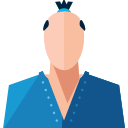
Answers & Comments
Ok -I can suggest one thing - remove All THE DRIVERS FROM UR PC that effect the unit. Reboot the pc without the unit or Graphic Tablet -- installed. Once fully booted - do a search for the drivers if you know their name. delete them if you find them [ again if you know their names] - Now install the unit and reinstall the drivers. one last thing - upgrade your ram - if it takes hours to restore. Restore takes about 10 minutes. ALso - -just for fun - download CLEANER -and run it - helps - really it does. Best of it Gary
Have you found a solution to this yet? I am thinking there are problems with the pen internally.
Your tablet surface may be going bad if you can not change that adjustment you may be stuck. The units do wear out. If it just started happening it may have been dropped which is causing the problem. Cats jumping on them if you have one is notorious for ruining the units.
So a system restore,, you messed up the settings the easiest way to fix is a system restore..
start / all programs / accessoreis / system tools / system restore..
restore the comp to a time when it was working.. the further the back the better..
only software u installed will be lost.. all your stuff will remian normal as is.. if that fails you will need to go into the control panel pointers and change the settings a bit..
try this,,
in xp
start,, right click computer, properties, hardware , device manager..
in vista / win 7
start / right click compter, properties, device manager
once in the device manager,, right click on the pointer / pen,, click uninstall
then righbt click anywhere on the device manager and click scan for hardware changes.. this should uninstall and reinstall the device and all its settings..