Zebra 105SL label issues
We have many Zebra 105SL printers that we use everyday and they all work great when we stick one type of label in it and only print that one label type. We have one of these printers that we wanted to use in an area that they print about 4-6 different label types and we are having many issues with the printer recognizing the labels and printing correctly. I have listed some of the label types we have problems with as follows:
1" height X 2" width, with a 1/2" gap between the labels, all white label
3" height X 3" width, with a 1/2" gap between the labels, about a 1" black stripe on the left side of the label as it feed through the printer
5" height X 4" width, with a 1/8" gap between the labels, about a 1" black stripe on the left side of the label as it feed through the printer
I called Zebra technical support and they gave me a button sequence to press to get the printer to recognize the labels and this seemed to work for a while, but now we continue to have problems with it. It seems to be that the more often you change the labels, the harder it is to get it to recognize the new media placed in the printer. We have other all white labels that we use with no trouble. They seem to work every time without any special process to get the printer to recognize them.
The 1X2 labels work most of the time except recently it started to shift the print on the label. The same way as if the label format from the software was wrong. Then after changing and printing another label and then going back to this one, it will then print fine. I thought this was a problem with the label format and checked it. Nothing on this label format has changed since we set it up for this printer.
The other two labels we just have problems getting the printer to recognize the labels correctly I have performed a full media calibration and checked all the sensors. This is a brand new printer and only been in use for about 2 months.
Here is the button sequence that Zebra gave me to help it to recognize the labels:
Press “Setup/Exit” button twice
display will show:
SAVE CHANGES
ß PERMANENT à
Press “+” button 3 times
Display shows:
SAVE CHANGES
ß LOAD DEFAULTS à
Press “Next/Save” button once
Please let me know if you have any information that will help me to get this working correctly
1" height X 2" width, with a 1/2" gap between the labels, all white label
3" height X 3" width, with a 1/2" gap between the labels, about a 1" black stripe on the left side of the label as it feed through the printer
5" height X 4" width, with a 1/8" gap between the labels, about a 1" black stripe on the left side of the label as it feed through the printer
I called Zebra technical support and they gave me a button sequence to press to get the printer to recognize the labels and this seemed to work for a while, but now we continue to have problems with it. It seems to be that the more often you change the labels, the harder it is to get it to recognize the new media placed in the printer. We have other all white labels that we use with no trouble. They seem to work every time without any special process to get the printer to recognize them.
The 1X2 labels work most of the time except recently it started to shift the print on the label. The same way as if the label format from the software was wrong. Then after changing and printing another label and then going back to this one, it will then print fine. I thought this was a problem with the label format and checked it. Nothing on this label format has changed since we set it up for this printer.
The other two labels we just have problems getting the printer to recognize the labels correctly I have performed a full media calibration and checked all the sensors. This is a brand new printer and only been in use for about 2 months.
Here is the button sequence that Zebra gave me to help it to recognize the labels:
Press “Setup/Exit” button twice
display will show:
SAVE CHANGES
ß PERMANENT à
Press “+” button 3 times
Display shows:
SAVE CHANGES
ß LOAD DEFAULTS à
Press “Next/Save” button once
Please let me know if you have any information that will help me to get this working correctly
Office Equipment & Supplies - Zebra - 105SL Thermal Label Printer
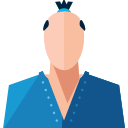
Answers & Comments
I am surprised that you are using that sequence of buttons to solve this problem. I am pretty sure that they want you to go into the "Media Sensor Calibration" setup in the config menu. It is a bit more complicated than what you have described. I also believe that the size of the gap on two of your labels might be out of tolerance (they are usually 1/8" gaps between the labels). The black marks are a problem for the transmissive sensors. You may need to move the transmissive media gap sensor (remember it has two parts: upper and lower). I would usually setup mine for a place beyond the black mark so that you are looking at just the white paper.
To start out:
1. Load the backing of a 6" strip of media (no label attached).
2. Remove a ribbon (if you usually use one).
3. Close the printhead.
4. Press SETUP/EXIT and then NEXT/SAVE until "Media and Ribbon Calibrate" appears.
5. Press "+" to start the calibration procedure. You should see the "Load Backing" in the LCD Display. You already have the backing loaded so continue to the next step.
6. Press "+" to answer the message and the next screen should say, "Remove Ribbon". You have also removed the ribbon.
7. Press the "+" to continue. You should see the screen say, "Calibrating Please Wait". After the sensors are setup by the machine a new screen should appear, "Reload All".
8. Open the printhead, and move the labels until they are loaded correctly to print. Smooth out the ribbon and load it correctly.
9. Withe media and ribbon now loaded, press "+" to continue and the machine should say, "Media and Ribbon Calibrate".
10. Press the Setup/Exit button once. It should say, "Save Changes Permanent". Press Next/Save to finish the process.
11. Do a normal calibration of your stock and print a label.
You are done. The machine will run for the labels you have setup the sensors for. Unfortunately, you must do this for each of the media types. To automate this, you could run a Configuration listing, capture the settings you just created for each type of label. Take these to a programmer to have them send the setup to the machine before the job. This is beyond the scope of this type support to really help you.