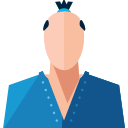FX-115ES Scientific Calculator - Manuals & User Guides
FX-115ES Scientific Calculator Owners Manuals, User Guides, Instructional Help Documents & Information.
- Casio
- FX-115ES Scientific Calculator
- Exilim
- Parts Cash Register PC Desktop
- Ceptor
- fx-300ES Calculator
- FX-300MS Calculator
- G-Shock GW300CA-1V Wrist Watch
- FX-9750GPlus Calculator
- G'zOne Boulder Cell Phone
- G''zOne Type S Cellular Phone
- G-Shock GW500A-1V Wrist Watch
- Edifice
- AW
- FX9750GII Graphic Calculator
- Illuminator
- MS-80TV Scientific Calculator
- FX-260 Calculator
- QT 6000 Point of Sale Terminal
- Ctk 496 Electronic Keyboard with 61 Keys and Singalong...
- Gear